Erase RBT IV
The instructions listed below are for use with most RBT IV instruments. If your instrument does not work accordingly, contact Intoximeters Customer Support for more information.
Test Memory:
The RBT IV automatically stores approximately 900 tests in memory. When the memory has room for 10 tests or less, the display will show DUMP AND ERASE before the initiation of a test. When the memory is entirely full the display will show MEMORY FULL at the initiation of a test. Testing on the RBT IV is disabled until the memory is dumped. It is important that the user maintain a record of all test data performed on the instrument, prior to erasing the memory, there are two additional options:
The first option is to upload the stored data to a PC using Intoximeters customized program for the RBT IV. IntoxNet is a Windows-based database and communications application designed to support the field use of Intoximeters RBT IV. Contact Intoximeters Customer Support for more information.
The second option is to send the RBT IV to Intoximeters Technical Department for downloading of stored test data. The unit should be sent in with a completed Return Authorization Form which authorizes Intoximeters to download the data. The unit will be returned with the data stored on a floppy disk. Charge for this service is $35.00 plus return freight.
Both of these options will allow you to erase the data following the uploading.
If data storage is not an issue, the following are instructions for erasing the data stored on your RBT IV instrument.

Erase RBT IV Instructions
| These step by step instructions are for Erasing Memory without first Uploading the stored data to a computer using IntoxNet. CAUTION: Once an erase has been completed all data in memory will be irretrievable. Note: The RBT should be OFF. | |
| 1) Hold the LAST TEST button down while depressing the ON button.2) The RBT IV turns on and the display shows: DUMPING MEMORY | 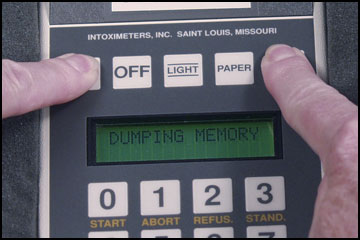 |
| 3) While this message appears, the LAST TEST button may be released.(The memory is merely being dumped into the air). | 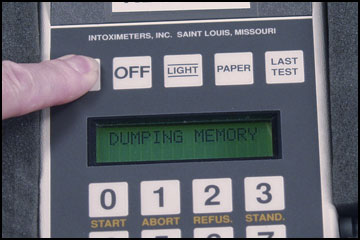 |
| 4) Once all of the memory has been “dumped”, the display shows : ERASE MEMORY? (Y/N) | 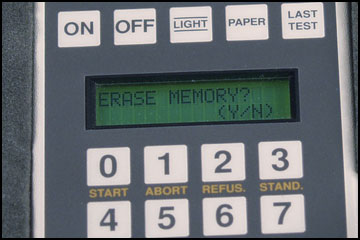 |
| 5) To erase stored test data hold the YES (#8) button down until the display shows: ERASE COMPLETE. When the memory is erased, the test number is reset to 0001. This Erase Memory option offers a simple means to erase data without requiring a complete memory dump to a computer. | 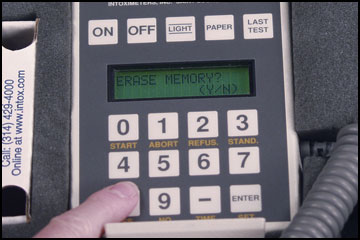 |
 |
|
