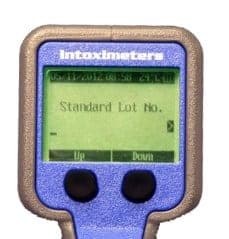Alco-Sensor VXL Calibration Procedure
Prior to calibrating an Intoximeters breath alcohol testing instrument, you should be trained to perform the calibration functions as allowed under your specific testing program. The calibration procedures below are designed to help you ensure precise and accurate test results. If according to your program you are not authorized to perform calibrations, please see your program administrator or contact Intoximeters for assistance. Typically, a calibration is not required if the results of accuracy checks are within the program’s acceptable tolerance.
Refer to the Operator’s Manual for your instrument for specific instructions on calibrating your device. DO NOT perform this procedure unless you are authorized to do so.
Prior to running a Calibration you should make certain that the Standard you will be using is current and all of the operating parameters for that device have been met:
- Have as little tubing as possible between the gas out port of the standard and the mouthpiece of the Alco-Sensor VXL.
- Check Expiration Date (on Wet Bath Simulator Solution or Dry Gas Tank)
- Check temperature of the Wet Bath Simulator (if used)
- If using a Dry Gas standard, insure the tank is at room temperature
- Purge the simulator tubing or dry gas regulator for several seconds
- Know the current expected value of the Standard
- If you keep a calibration log, it should be present
 Tools Required:
Tools Required:
- Dry Gas Standard & Regulator
- *(6 liter per minute (lpm) flow rate for automated or manual sampling)
- *(1.5 liter per minute (lpm) flow rate for manual sampling)
See the difference between the two.
- True-Cal or True-Cal II Device
- Alco-Sensor VXL
- New Mouthpiece
- Calibration Logbook (if used)
Note: A calibration standard can be a:
-
- Dry Gas Cylinder and Regulator
- Wet Bath Simulator and Solution
For this demonstration, a dry gas tank is used as the standard – value (at sea level) of .082%. a True-Cal Device was used to give the expected value of the standard at the time of our demonstration – the True-Cal will show the expected gas value adjusted for the current atmospheric pressure. Therefore, the target value for this demonstration is .080.
Please note that the display screens for performing calibrations on the Alco-Sensor VXL may vary by software version. The test sequence described here may be slightly different than the sequence on your ASVXL device. We will be demonstrating the procedure on the General Screener version of the ASVXL.
Alco-Sensor VXL Calibration Procedure Part 1
|
|
|
|
|
|
|
|
Alco-Sensor VXL Calibration Procedure Part 2
|
|
NOTE: Wet Bath Simulator users will not be asked about the Target Value since the Standard and Target values for a wet standard are the same. |

Target value of standard used for this demonstration |
|
|
|
|
|
|
|
Alco-Sensor VXL Calibration Procedure Part 3
|
  |
|
Analyzing Sample Calibration Result Display and Storing Calibration Display |
|
Accuracy Check Now Required! |

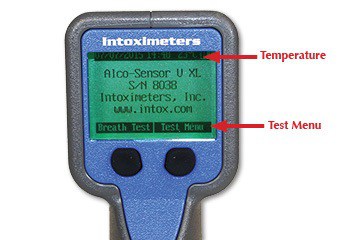 Checking the Temperature
Checking the Temperature Find the Main Menu
Find the Main Menu  Enter Password
Enter Password Quality Assurance Menu and Calibration Option
Quality Assurance Menu and Calibration Option Standard Value Display
Standard Value Display